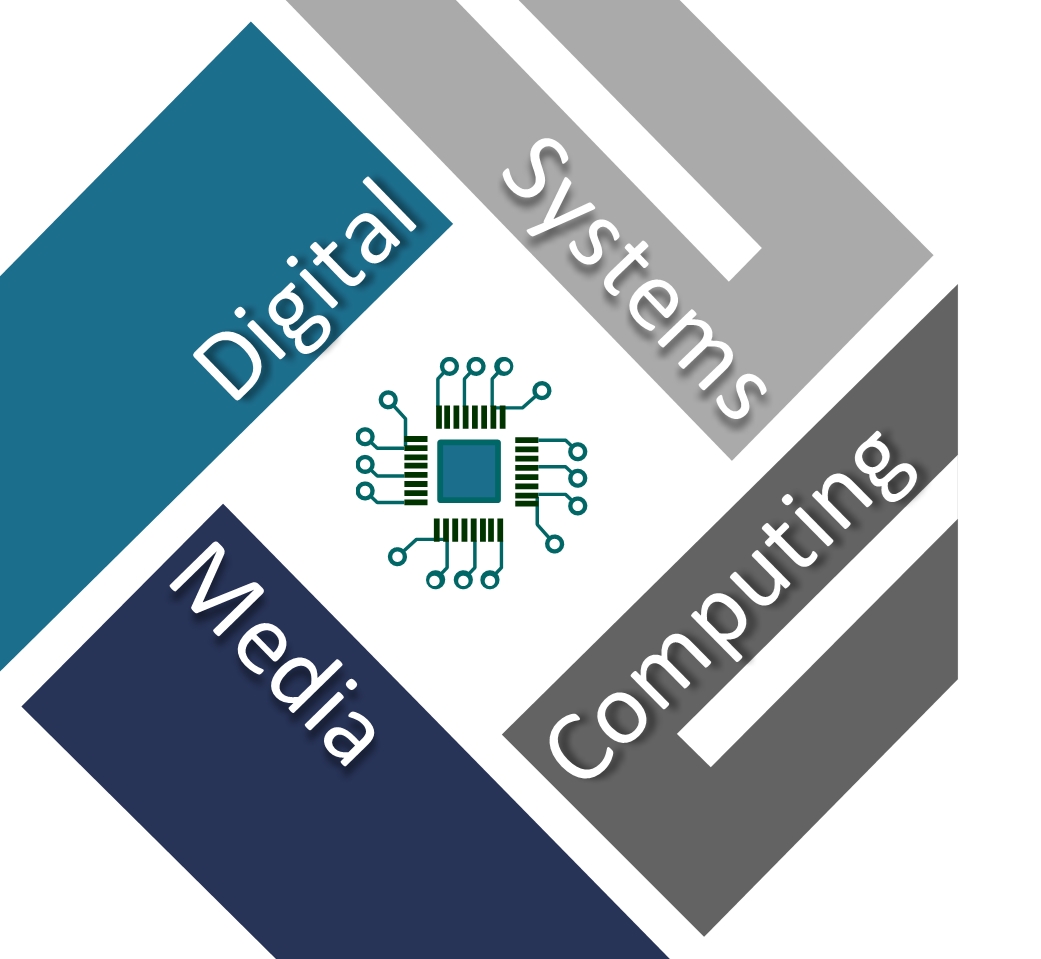GUIDELINES FOR CONNECTING TO CENTRA AS GUEST
NOTE 1: Only Internet Explorer should be used.
NOTE 2: If you use Windows XP with Service Pack 2, you should first read the instructions at the end of this page.
Step 1
In order to attend go to: http://centra.eap.gr/GA/main/00000031fb310000012a3c77b5c483af
Step 2
Type your e-mail in the field:
Email address:
Press: Attend
Step 3
Fill in the folowing info:
First name:
Last name:
Display name:
Step 4
In the first field type in the following password:
Event password: otlpass
Press: Attend
Attention: When pressing Attend then you will return to step 2. Don’t fill the fields again, automatically you will proceed to step 5.
Step 5
The Centra client (approximately 10 MBytes) is automatically downloaded into your computer. (This is done only the first time you are connected from this computer). The lound speakers and the microphone are tested.
a) Play, listen, Next
b) Record, talk for 5″ to the Mic, Listen, Next
c) Headset mode
Finish
If you have camera:
d) From the menu choose -> Tools -> Video Wizard
choose the video acquisition device
Press Next – Finish
In order to see the playback go to: http://centra.eap.gr/GP/main/00000031fb310000012a3c77b5c483af
Note: Guest accounts are periodically deleted. In such a case you will have to create this again.
GUIDELINES FOR WINDOWS XP WITH SERVICE PACK 2
Service Pack 2 for Windows XP blocks the pop-up windows while browsing through Internet Explorer, you should activate pop-ups before proceeding to Centra or allow pop-ups from Centra’s Server.
- Go to Internet Explorer -> Tools menu and select Internet Options.
- Go to Privacy tab.
- At the windows bottom the “Block pop-ups” option should not be checked. In this way pop-ups are activated
For more information see: http://artemis.eap.gr/eeyem/virtual_setup.asp